What is it?

One day you have a great idea. You are going to write an adventure story. Not only that, it’s going to be the greatest adventure ever written.
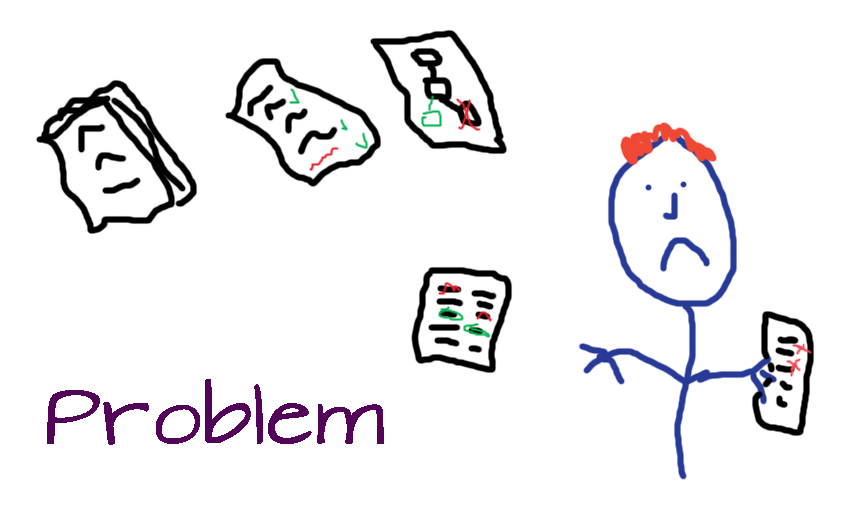
You start planning and writing your story. You write on post-it notes, buy a brand new notebook, create spreadsheets and staple together scraps of paper. After a while, with your exciting plot twists and complex characters, everything suddenly becomes difficult. Plot holes, dead ends and impossible situations appear. The story makes no sense. You send it to your friends and they tell you your adventure story is rubbish.

You download The GameBook Authoring Tool and begin writing your paragraphs and joining them together. Effortlessly and visually you can see your story develop. You can see a graph of all your various branches, and see that all your paths are complete.
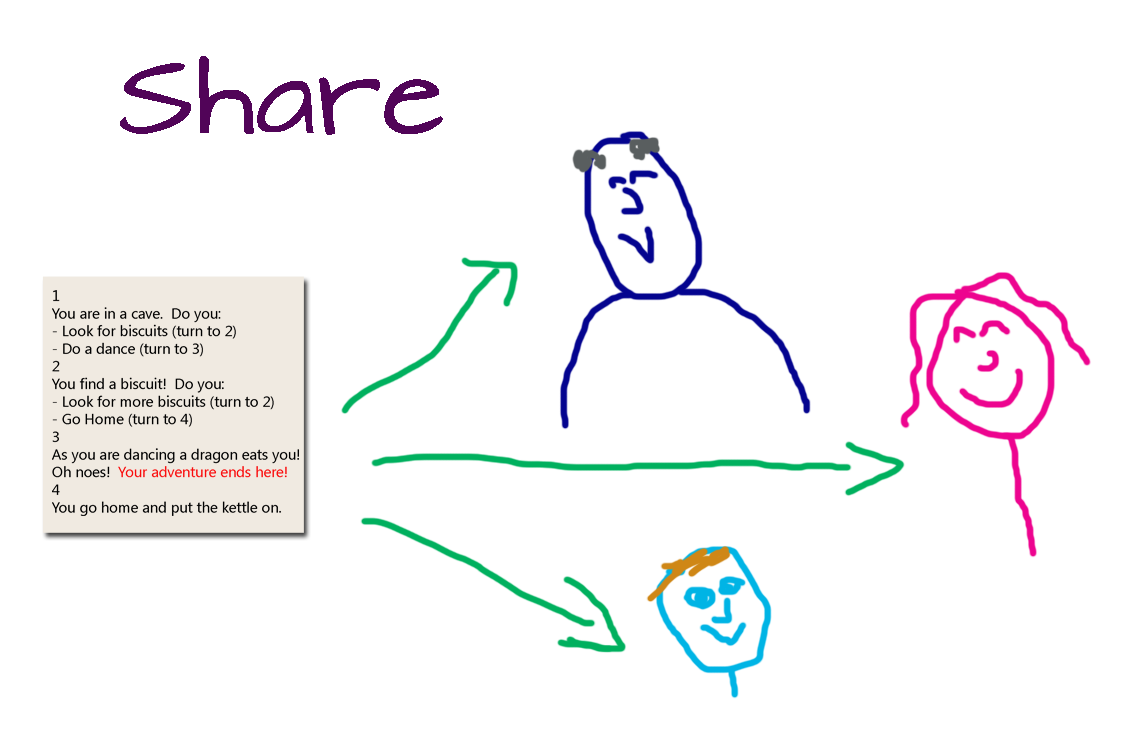
You finish your book and export it to a lovely consistent format and send it to your friends. They love it!
Who is this for?
Writing is hard. Writing an interactive book is a challenge that only the boldest adventurers should undertake. It’s easy to lose track of your various branches and cunning plot twists as your project becomes more complicated.
We wrote this software for all authors of non-linear storytelling – that is authors of interactive novels, gamebooks, choose-your-own-type adventures or any type of script that contains multiple choices. Wouldn’t it be good to see the structure of your book, every choice and every consequence at a glance? We want to produce the best gamebook creator out there for you to write great books and games.
Features
Visualise your interactive novel
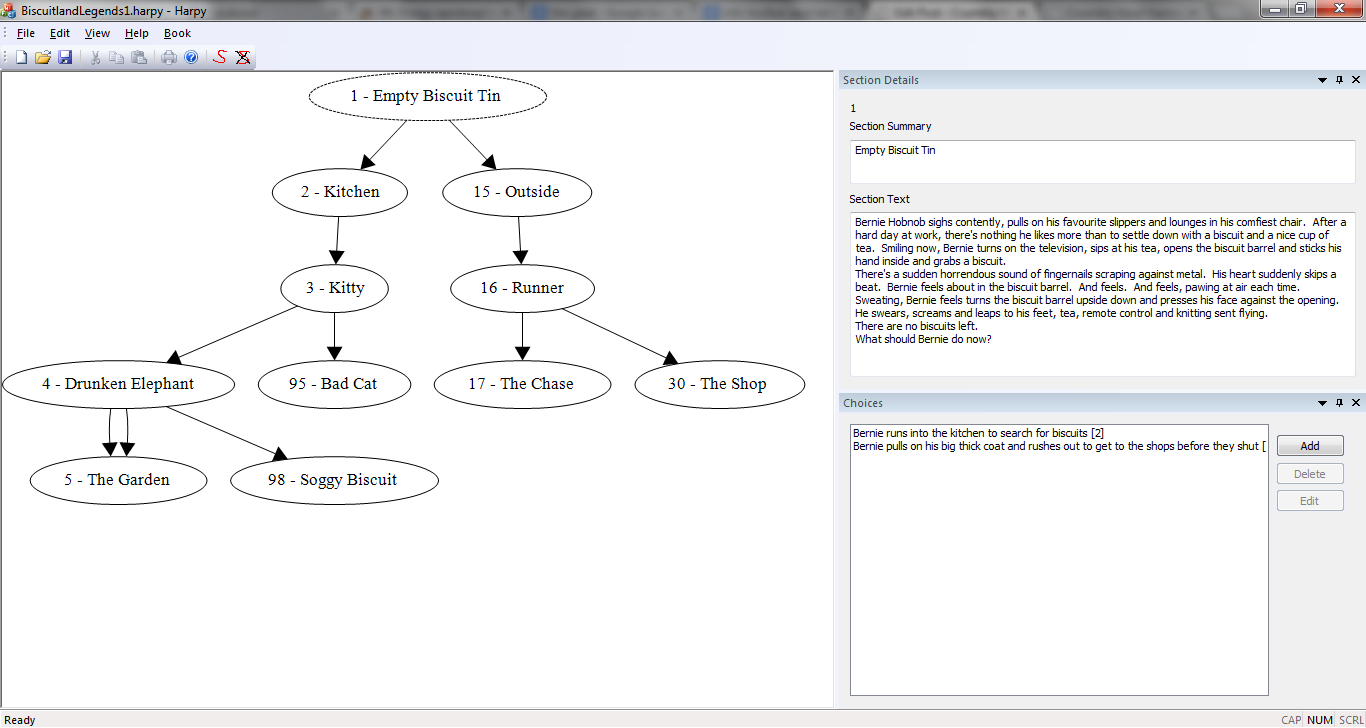
Remove plot loopholes and dead-ends
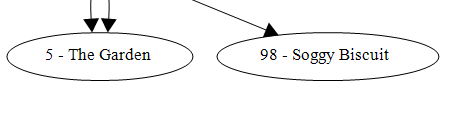
Shuffle your sections
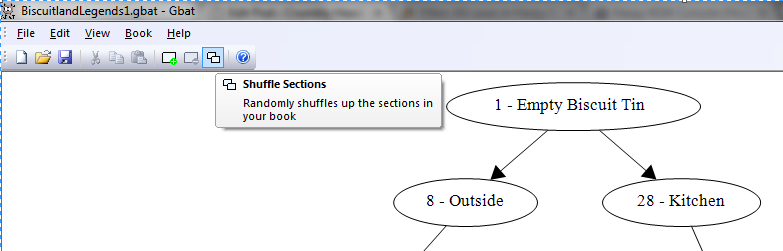
One of the trickiest parts of writing a choose-your-own-adventure book is shuffling up the paragraphs and keeping track of where you are.
With a button press, all of your sections are randomly shuffled. All of your links will stay in place, and the “turn to page…” text is instantly updated with the new number. You can do this as many times as you like, until your sections are shuffled just as you like them. Once you have a section in the perfect location, you can lock it into place so it won’t get moved by future shuffles.
Write the paragraphs to your books
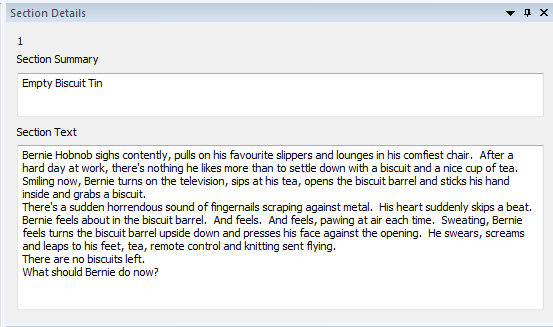
Section Summary is for you, the author. This is the text that shows in your graph. Section Text is for your reader, the text that appears in your book.
Link together the sections of your book
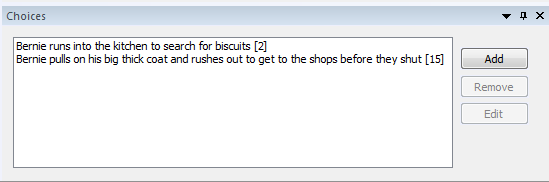
See a map of your book
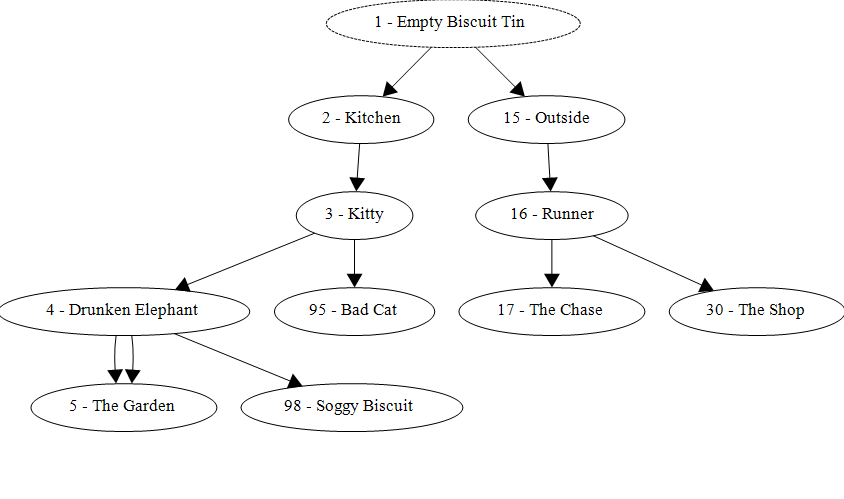
Keep track of sections you’ve written and sections that are available.
You can save this image at any time to png, bmp or jpg.
Generate and export your book
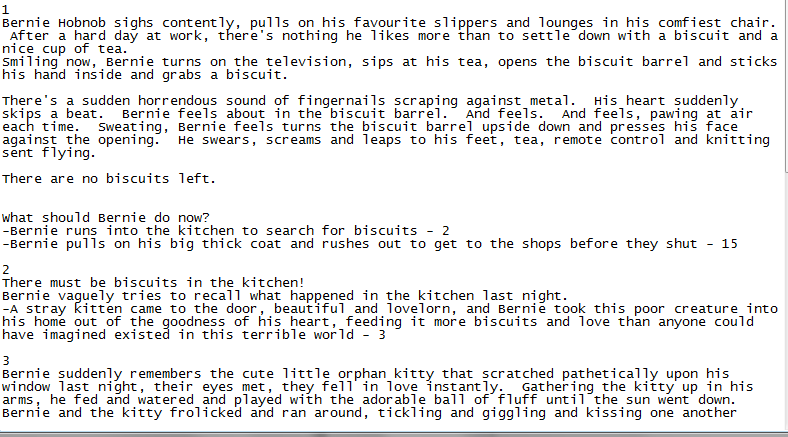
When you’re happy, export your book to a file format. You can export to plain text (txt), rich text (rtf) and html. The book is generated and your file is built.
All the hard work is now done! Share this with your friends or publisher and be showered in praise!
Download
GBAT is the GameBook Authoring Tool for Windows. Download for free today!
Once the program has downloaded, double click on it and the installer should begin!
GBAT Pro
Take your adventure to the next level with GBAT Pro! See the differences between the GBAT Pro and GBAT Free.
